We’re not really ones to blow our own trumpet but you guys have been telling us that the best way to buy cheap books online is to search through Booko – we’re rapt, of course, and couldn’t agree more. Thousands of people a day are using Booko to find the best price for books and DVDs – and that’s just here in Australia, not even counting the other 22 countries we are in.
In its infancy, Booko was just a web page with a series of small programs collecting prices and calculating delivery costs for a handful of online book shops, to find the cheapest supplier of books. The overarching objective was to find both new and second-hand books online for the best price possible and when shops which offered free shipping could be added, it made the page even better.
Fast forward 10 years and we have people in 23 countries using Booko every day to find the best price for new and used books, DVDs and board games. To cater for our LEGO loving users, the family has grown to include Bricko, and Popz.deals for those collecting Pop! Vinyls. That’s a lot of clever people finding lots of good prices.
Here are the best ways to use Booko to make sure you remain one of those clever people. The same features are included on Bricko and Popz.deals.
We treat data very seriously at Booko and want to give you ultimate control of all of your data too. Creating an account allows you to make wish lists, set price alerts and view your search history along with deleting said history, and disabling Booko from keeping track of your history altogether. Just so you know, we don’t actually use your history for anything at all; it’s housed just for your entertainment and reading pleasure.
We have tweaked the account function to give you more control. You can now export your data or delete your account and data altogether. Just click on the user icon in the top left of the screen when you have logged into Booko.
Once you have created an account, you can set up lists to keep track of the products you’re interested in.
Want to know how much the 5 books you’re buying as Christmas presents will cost? Booko will take your list, find the shop that sells the whole lot for the best price and calculate shipping for the entire list.
What’s best is you can have multiple lists and even download and email them to people. There’s nothing like giving someone a nudge as to what they may like to buy you for your birthday, or Christmas…or ‘just because’.
The list feature allows you to check the prices for used books as well as new, if you wish.
Booko / Bricko / Popz has a price alert feature (which is a super handy set-and-forget tool) that emails you as soon as the price of a product falls below the current price, or a price specified by you.
To set an alert, you need to be logged into your account (because we need to know which email to send the notifications to). Just click the ‘Add an Alert’ button directly below the product image on the left side of the page. Nominate a price you are happy to pay, type in your email and the Alert is set. Now all you need to do is wait for the Good News email!
The alert function is really handy when you are shopping and have a little extra time up your sleeve (like getting on top of Christmas shopping early, or buying textbooks for courses next semester). You can have multiple alerts on a product, too.
With our latest round of updates, you can also now specify a separate price alert for new and used books. This function is loved by many of the students that use Booko…because let’s be honest, not all courses ask for a brand new textbook…nor do they need one. Academic textbooks can be breathtakingly expensive – a single title can be over a hundred dollars, so imagine how much your entire reading list will cost! Booko is great for searching for specialist or academic texts. All you need to do is type a book’s ISBN into the main search box (this ensures you are searching for the correct edition) and away you go. Booko can find most books, whether they are e-Books, Reference books, Fiction or Non-Fiction. And since Booko can locate used copies, you may be able to save even more by buying second-hand!
If you fancy a little more detail have a look at this blog post.
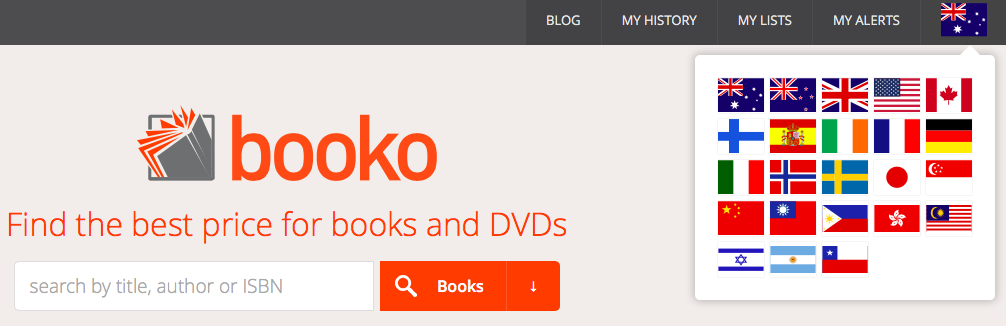 Buy for friends and family overseas
Buy for friends and family overseas
If you want to purchase something as a gift, Booko has some clever functionality where you can purchase in the local currency and the gift gets shipped directly to the recipient…saving you on both gift wrapping and postage!
Here’s what you do: Jump online to Booko / Bricko / Popz. In the top right hand corner, there will be a flag (it’s usually your local country flag). Click on this and all the countries that Booko works with will appear. Simply select the country that you want to send a book to and then keep using Booko the way you normally do. When you choose a different country, both the shipping charges and times are specific to that country (so it’s easy to make sure your gift will make it in time).
Click here for a detailed How-To guide.
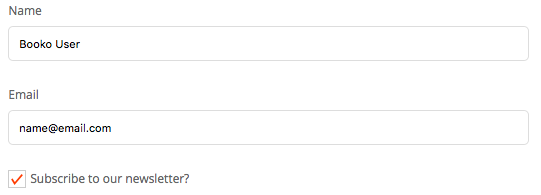 Finally, shopping clever means being one step ahead. Did you know we now have a newsletter? It’s super low volume and we don’t email you every week, or even every month, just when we have something exciting to share. You can click here to subscribe (oh and you can unsubscribe at any time, it’s okay we won’t bug you or make you feel guilty, we know inboxes can get a little overwhelming).
Finally, shopping clever means being one step ahead. Did you know we now have a newsletter? It’s super low volume and we don’t email you every week, or even every month, just when we have something exciting to share. You can click here to subscribe (oh and you can unsubscribe at any time, it’s okay we won’t bug you or make you feel guilty, we know inboxes can get a little overwhelming).
You can also follow us on Facebook, Pinterest and Instagram.
Enjoy!
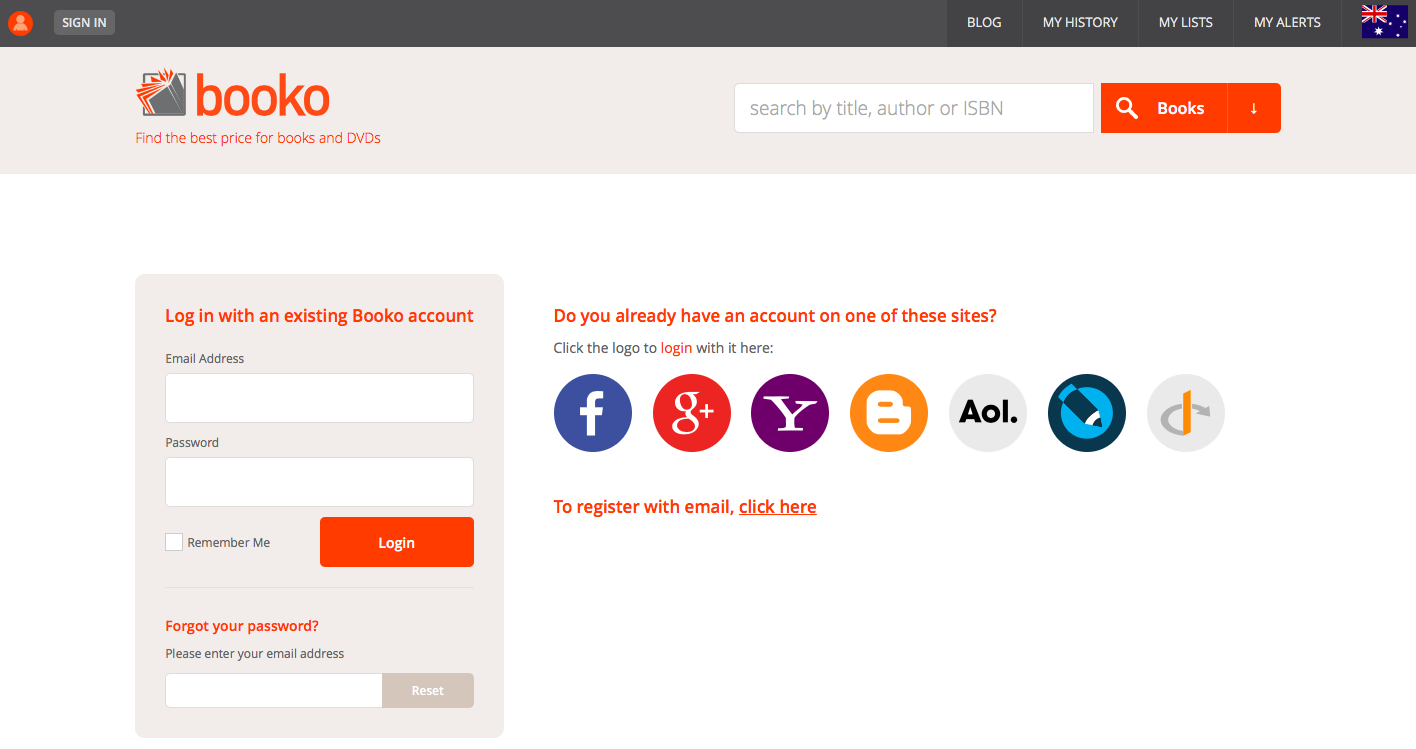
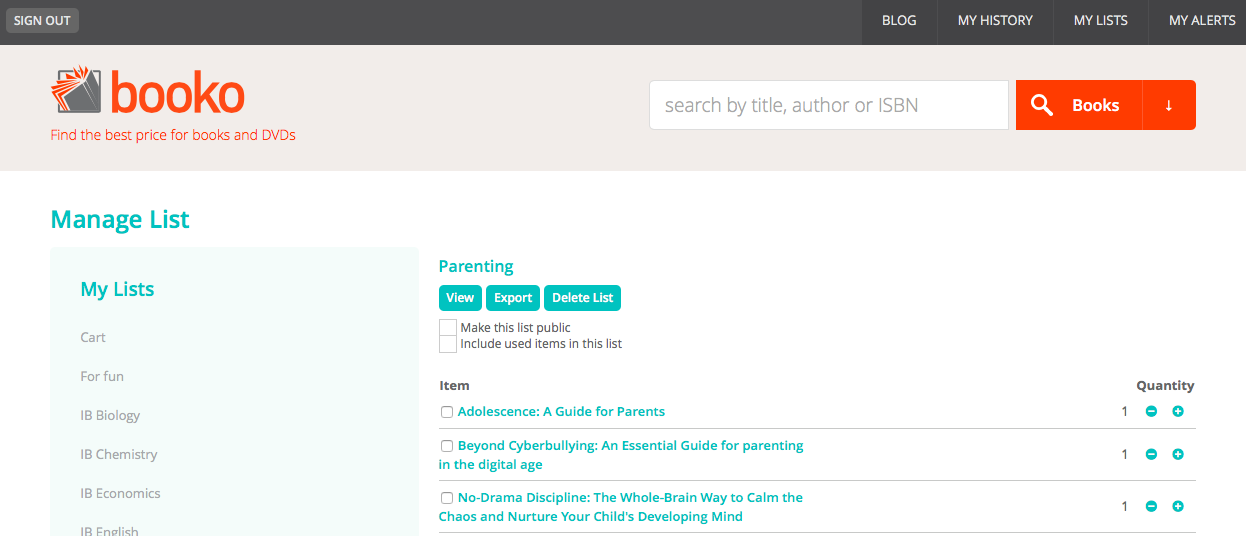
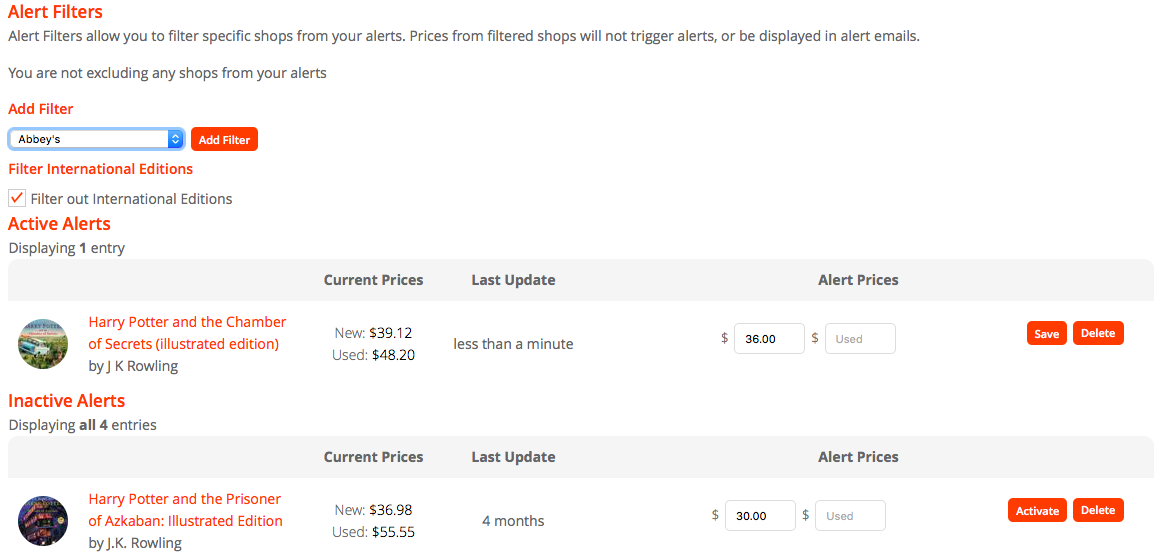
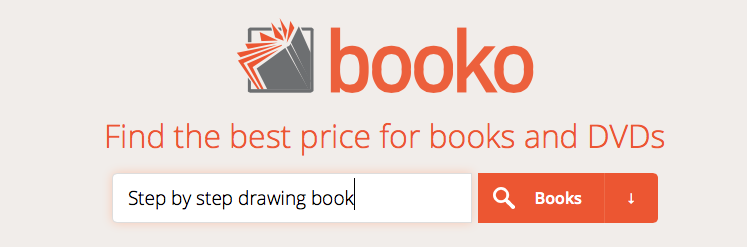
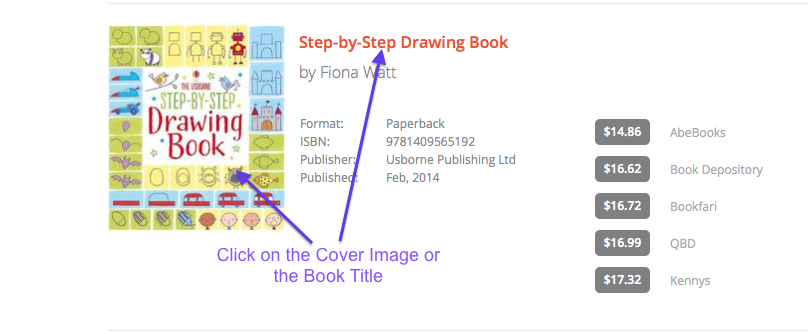
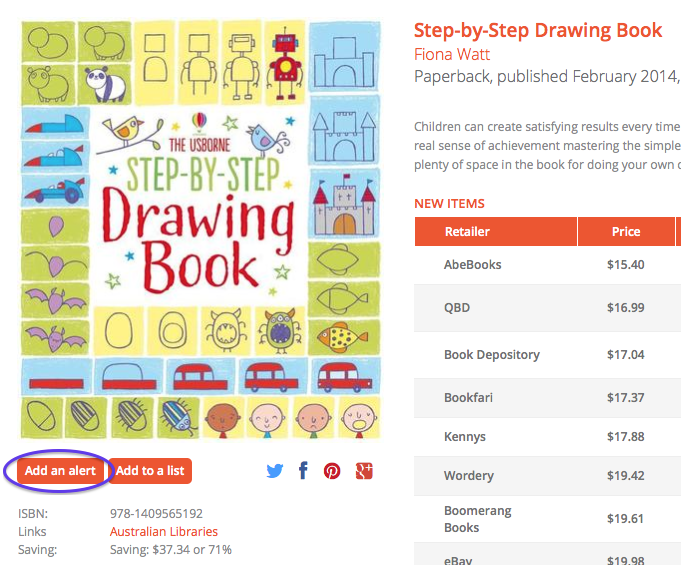
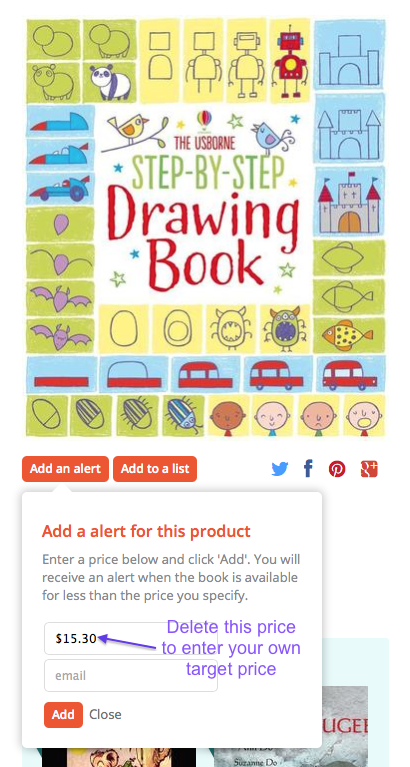
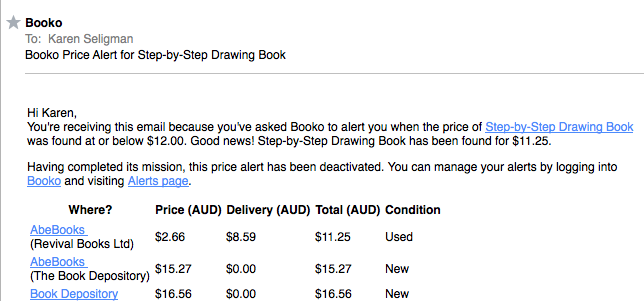
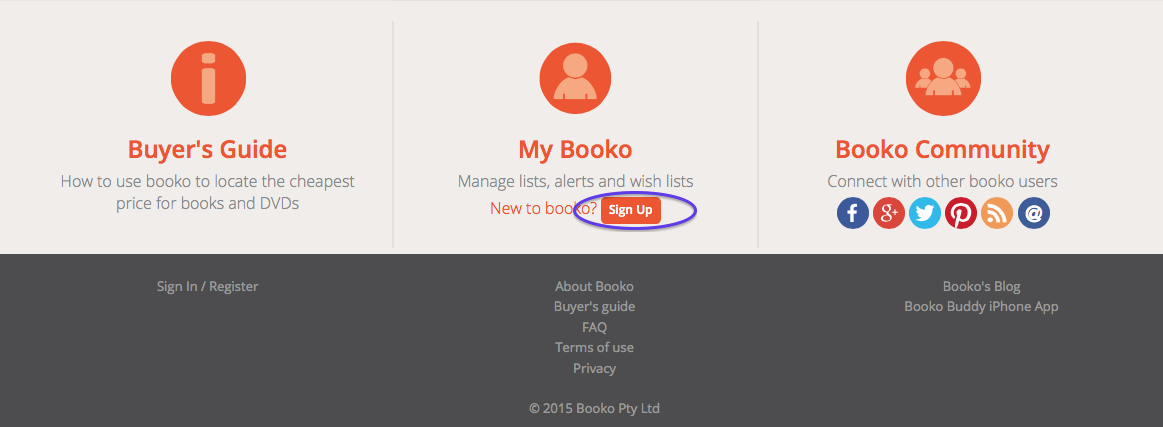
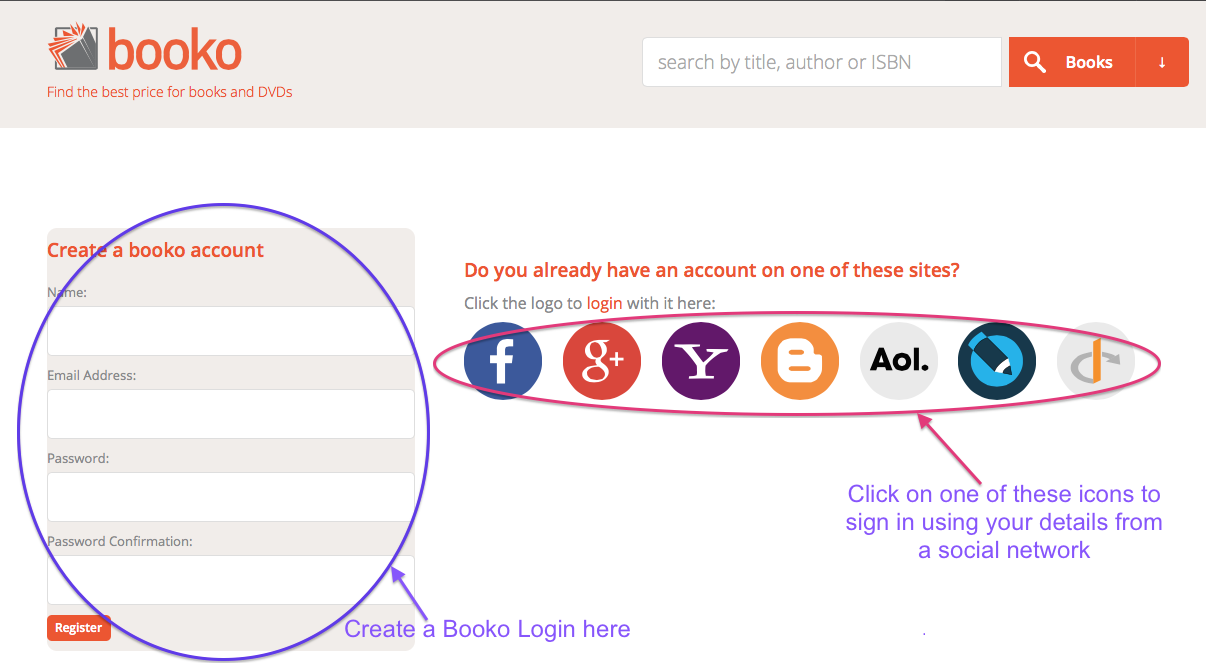
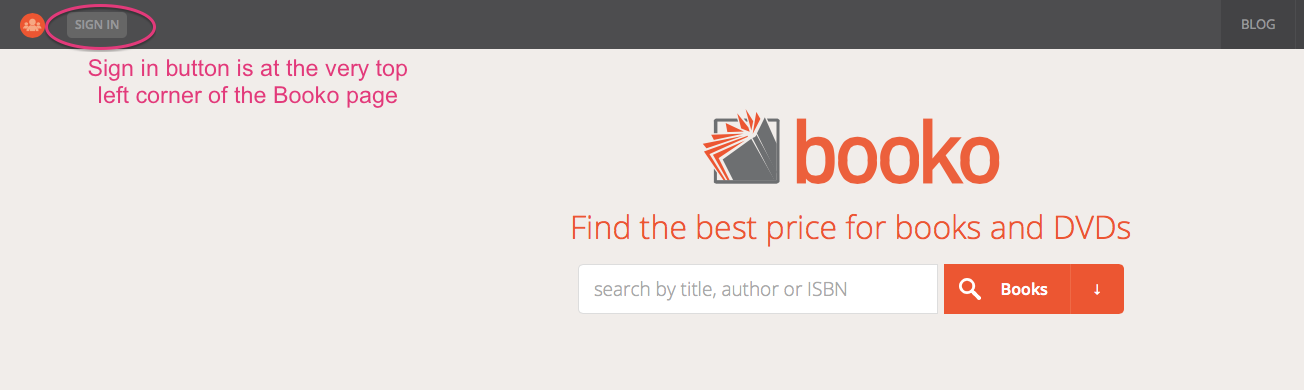
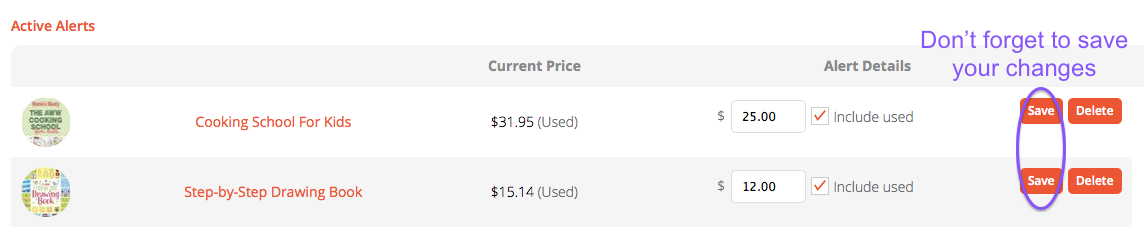
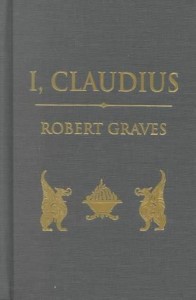 I, Claudius
I, Claudius 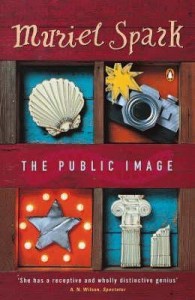
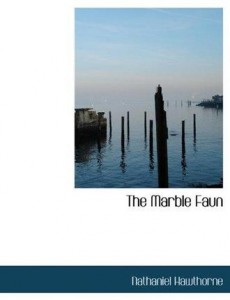 The Marble Faun
The Marble Faun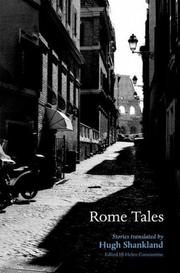
 Pleasure
Pleasure