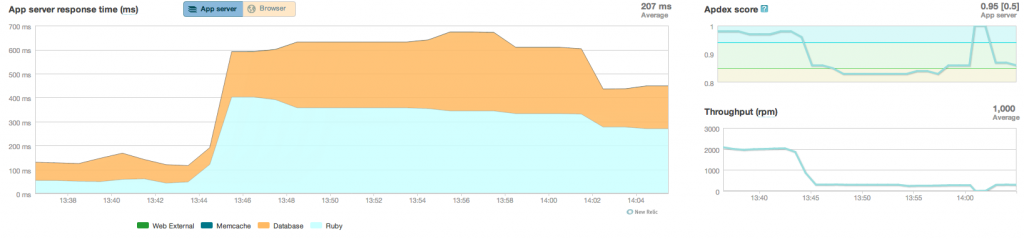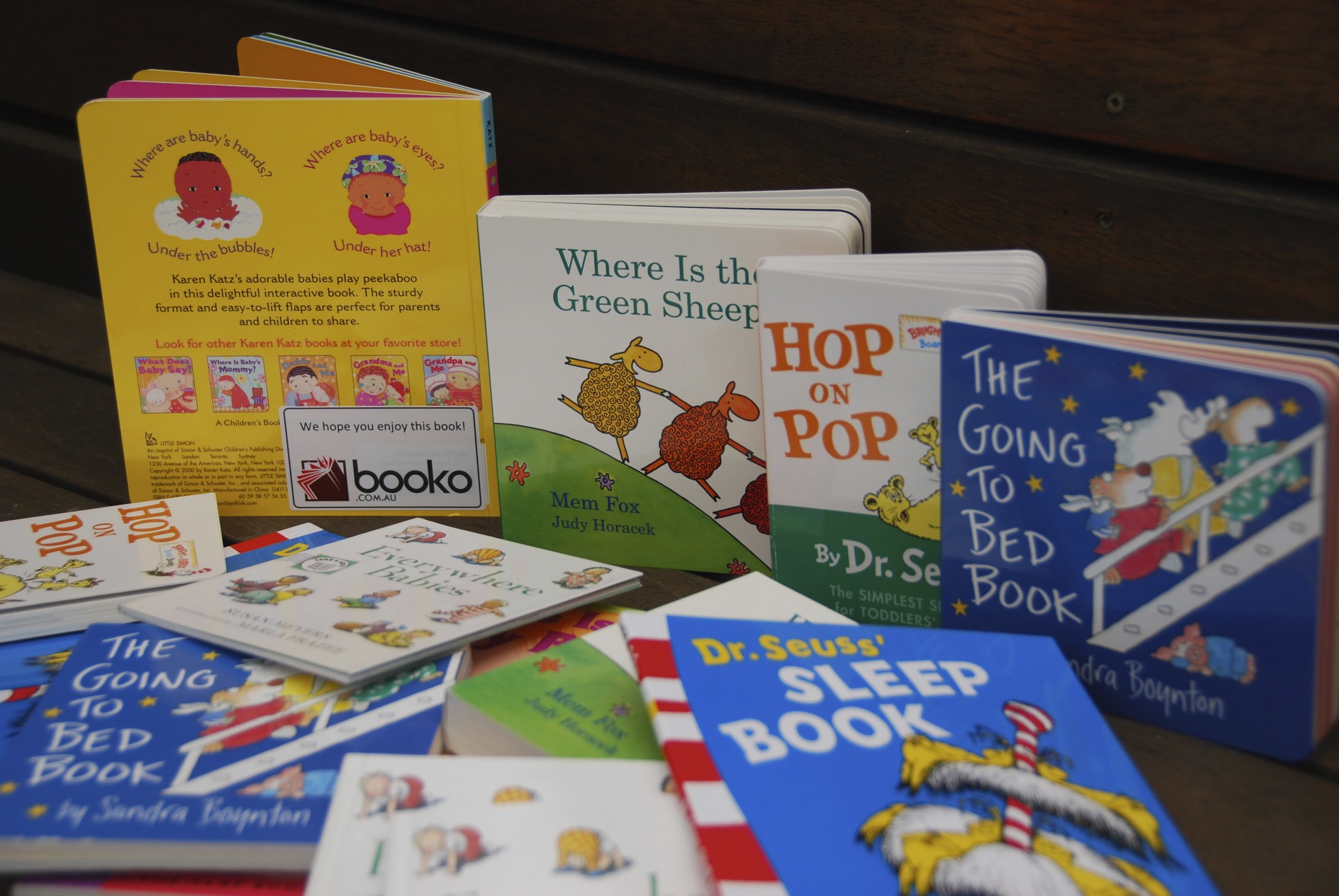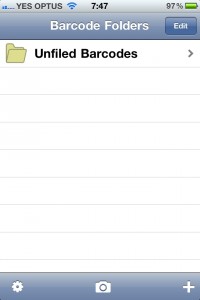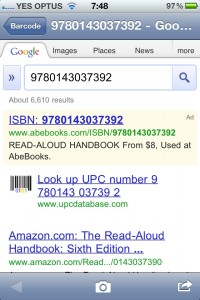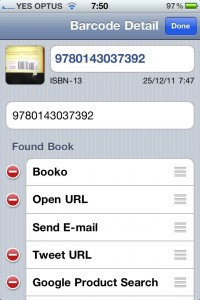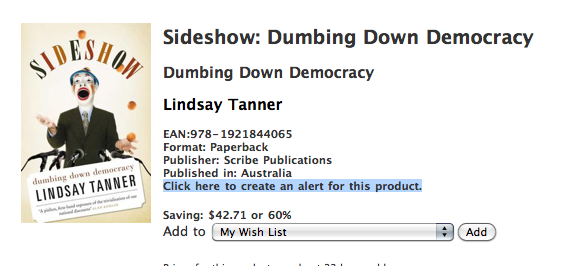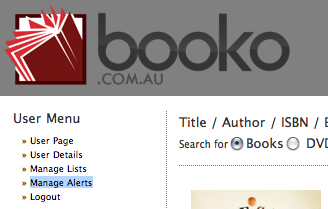On January 25th this year, I updated Booko to display more descriptive page titles and added content to meta-description tags along with several other meta-tags. The meta-description tags now say stuff like:
Prices (including delivery) for I Quit Sugar by Sarah Wilson range from $25.19 at Bookworld up to $44.55. ISBN: 9781742612577
Here’s a graph of the number of Booko pages indexed by Google :
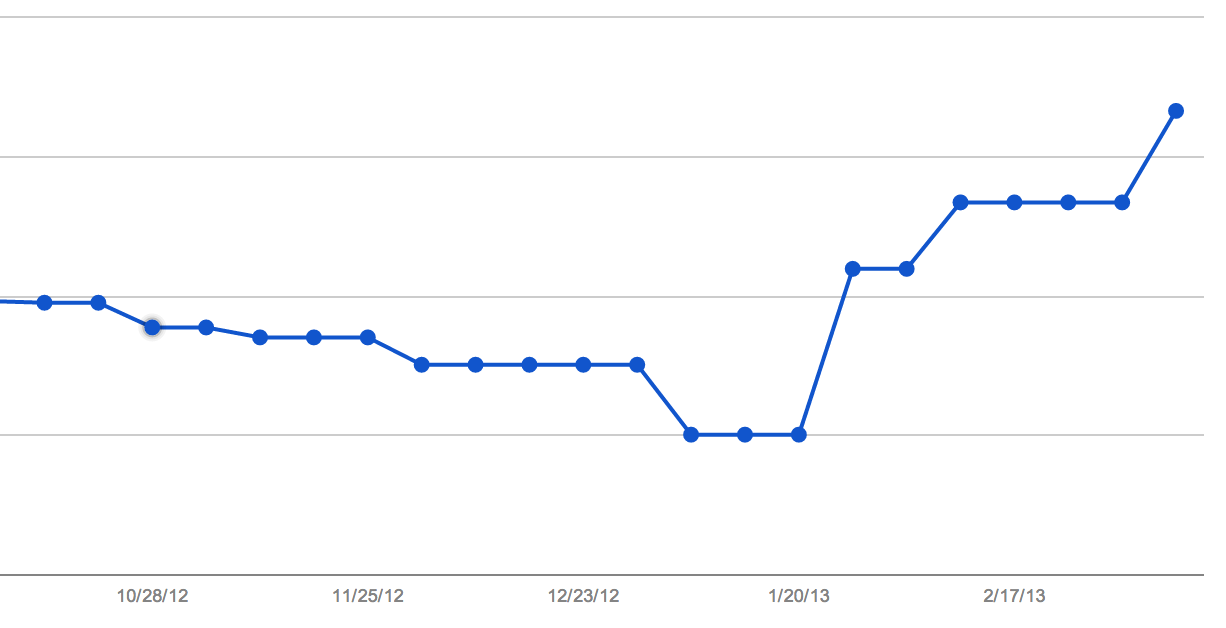
The number of pages which Google index on Booko had been steadily falling for several months – after providing much better, distinct page titles and meta data, the number of pages indexed has steadily grown.
Google Webmaster (Optimization -> HTML Improvements ) had been alerting me that Booko had a high number of “Duplicate meta descriptions” – taking their advice seems to have increased the number of Booko’s pages in Google index. That can only be good right?