We are all about clever shopping at Booko, whether that’s finding the best price, shopping internationally, choosing second hand or setting your own prices. We have a brand spanking new feature on Booko that we know will make your lives a little easier.
Sometimes we have no idea what to read and just need a recommendation, other times we’re looking for books to give as gifts but have no idea what the recipient would enjoy. Today, we are taking all of the guesswork away and are launching the ‘following’ function in our hugely popular list section.
Now you can follow a number of lists which suggest books to read, movies to watch or even ideas for Santa.
Let’s start by having a look at our current list function.
When you log into your Booko account a drop down menu appears to the left hand side of the site and you will see Lists and Following as options.
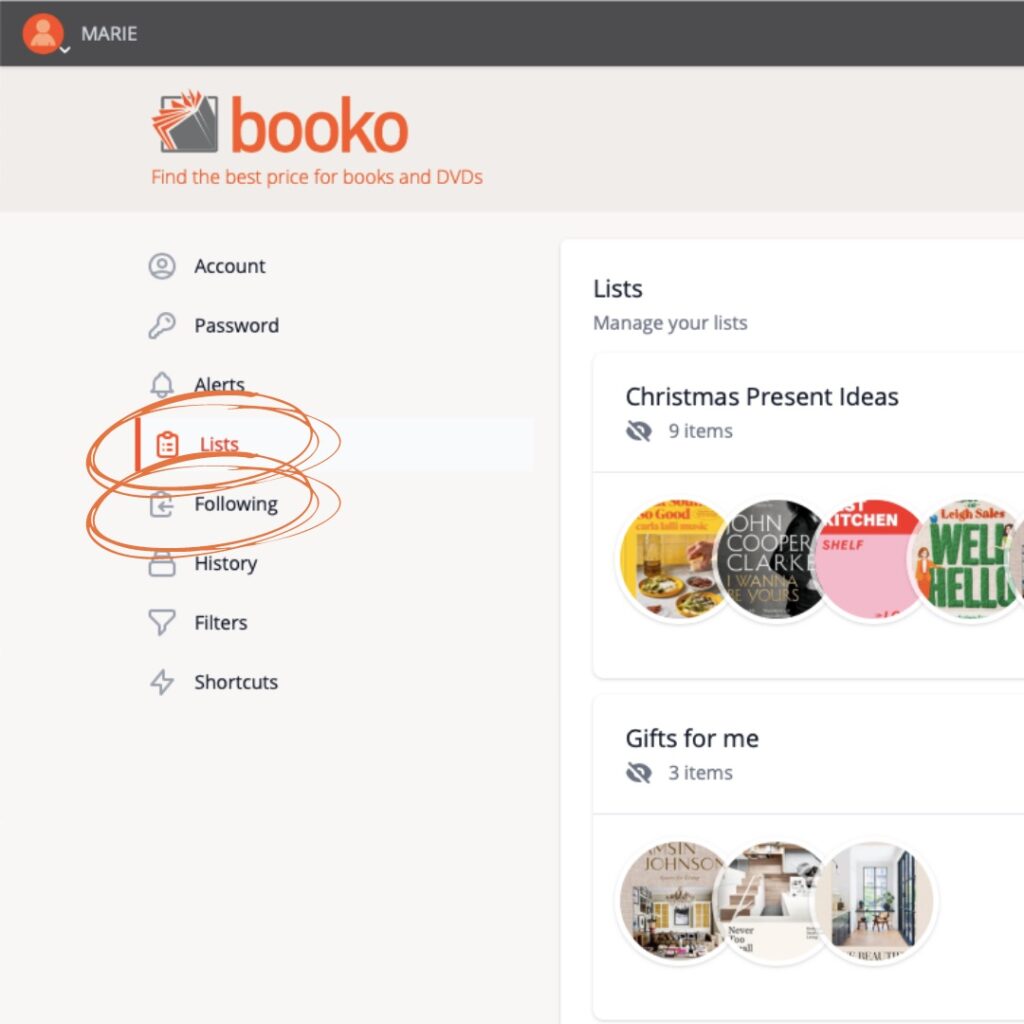
When you click on Lists you are shown all of the lists you have created on Booko.
You can also add more lists here. We often suggest making lists for all different reasons such as books for each course at uni, gift ideas, a wishlist of books that you’d love to read this summer, bookclub books, movies you want to watch oneday… the options are endless.
You can change the settings on these lists by clicking on the little pencil icon to the side. Here you can choose to make your list private, sharable or discoverable.
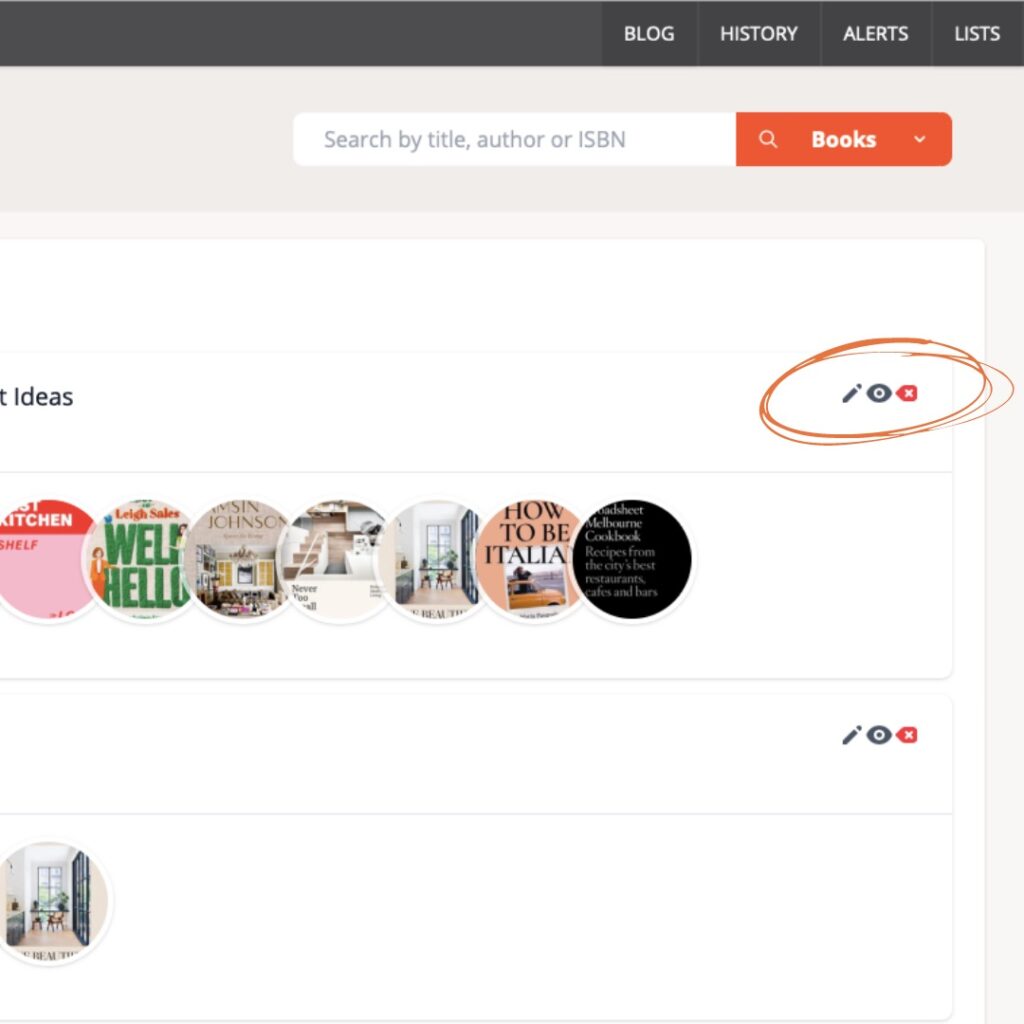
Private means only you can see what is on the list, sharable allows you to send a copy of the list via a link (super handy when you are giving Grandma ideas for Christmas presents) and finally, discoverable is our new option. It allows you to share your list with everyone and they can follow along as you add more books to your list.
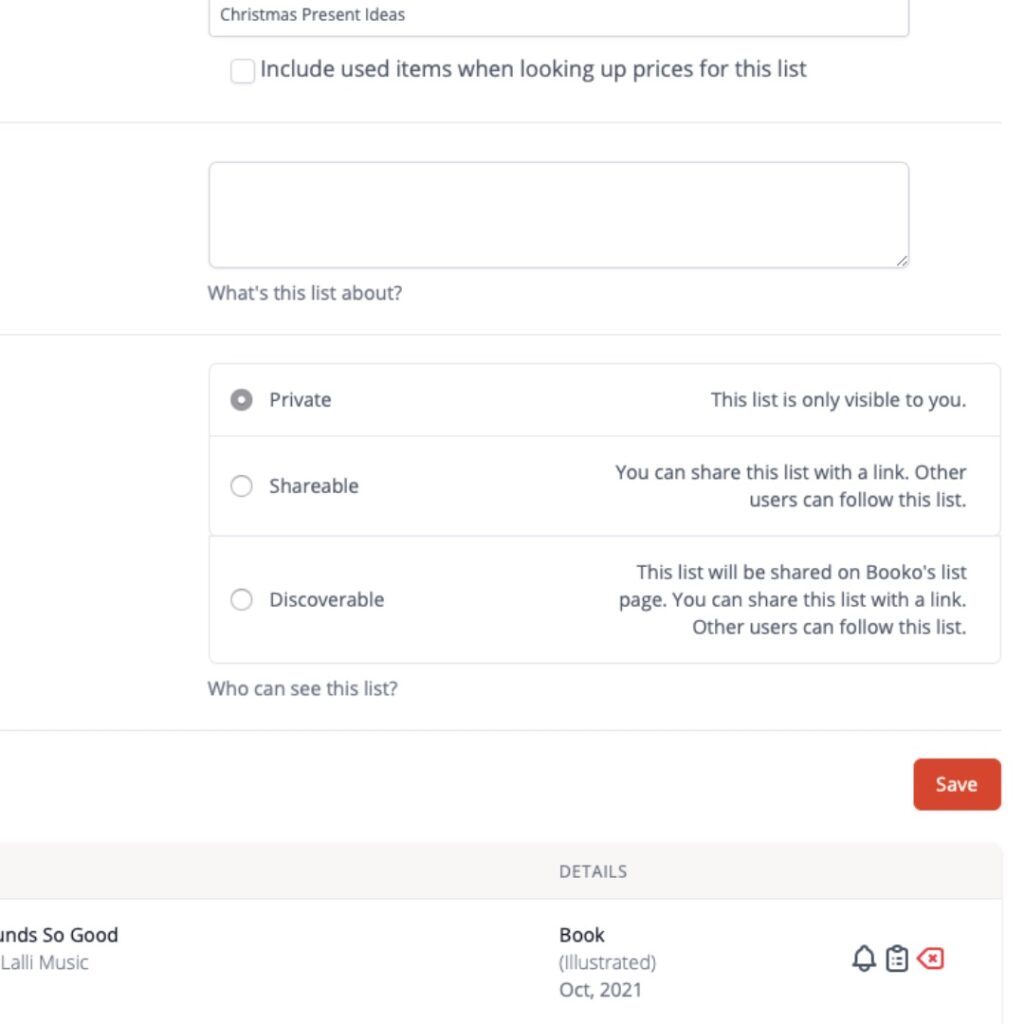
Because your privacy is super important to us, you can change the setting of your lists whenever you like, you can easily switch from private, shareable and discoverable by clicking on the pencil icon.
When you click on Following in your drop down menu, it shows all of the lists that you follow, these include all of your own private lists, any that have been shared and sent to you via a link, along with any of the discoverable lists you have decided you’d like to follow. Again, you can unfollow any list at any time by clicking the ‘unfollow’ button to the right hand-side of the list.
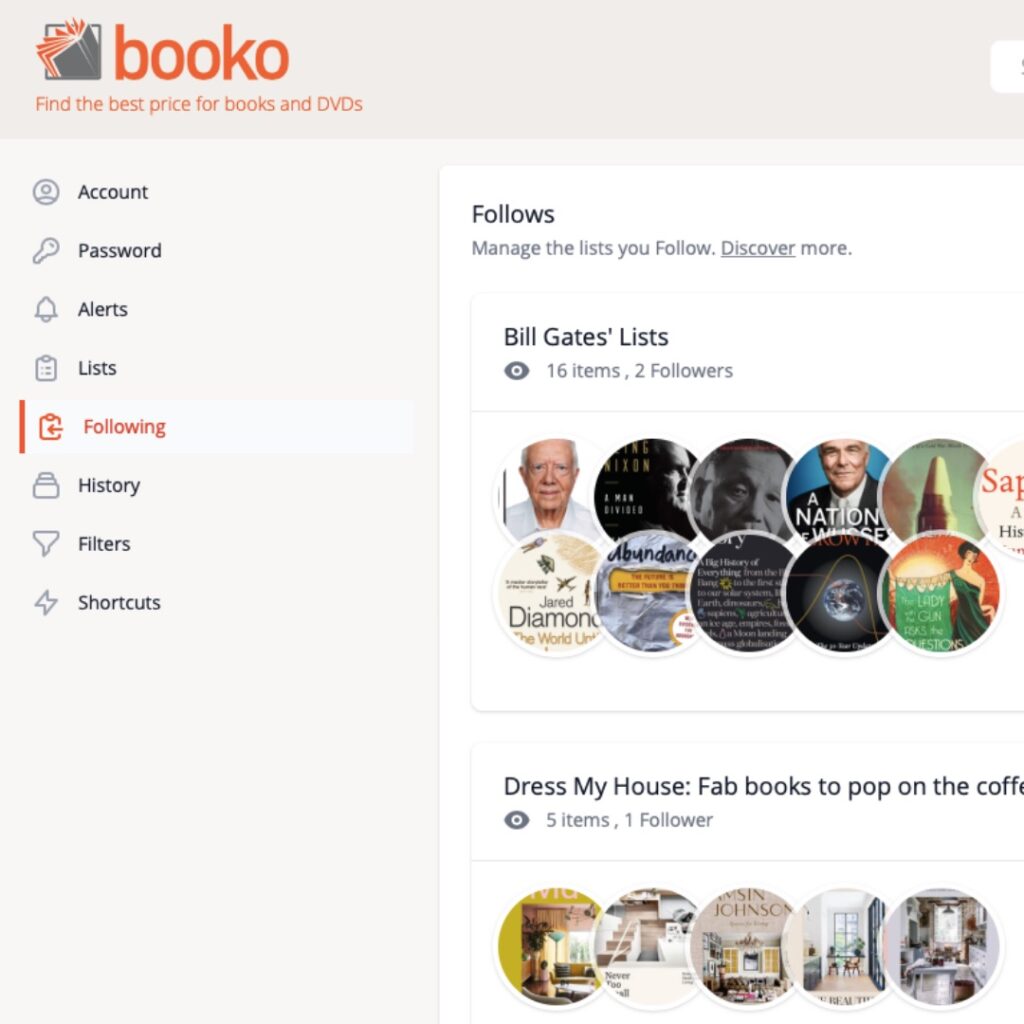
How to find a list to follow.
In the menu bar at the top of the Booko website you’ll see Blog, History, Alerts and Lists as options that you can click (along with the super handy country flag which allows you to shop in different countries and currencies). When you select Lists, a dropdown menu appears with Manage My Lists and Discover More Lists along with all of the lists you have previously created. Manage My Lists takes you straight to the list function above where you can change settings on your lists, along with adding and removing books, adding a description about the list and renaming the list.
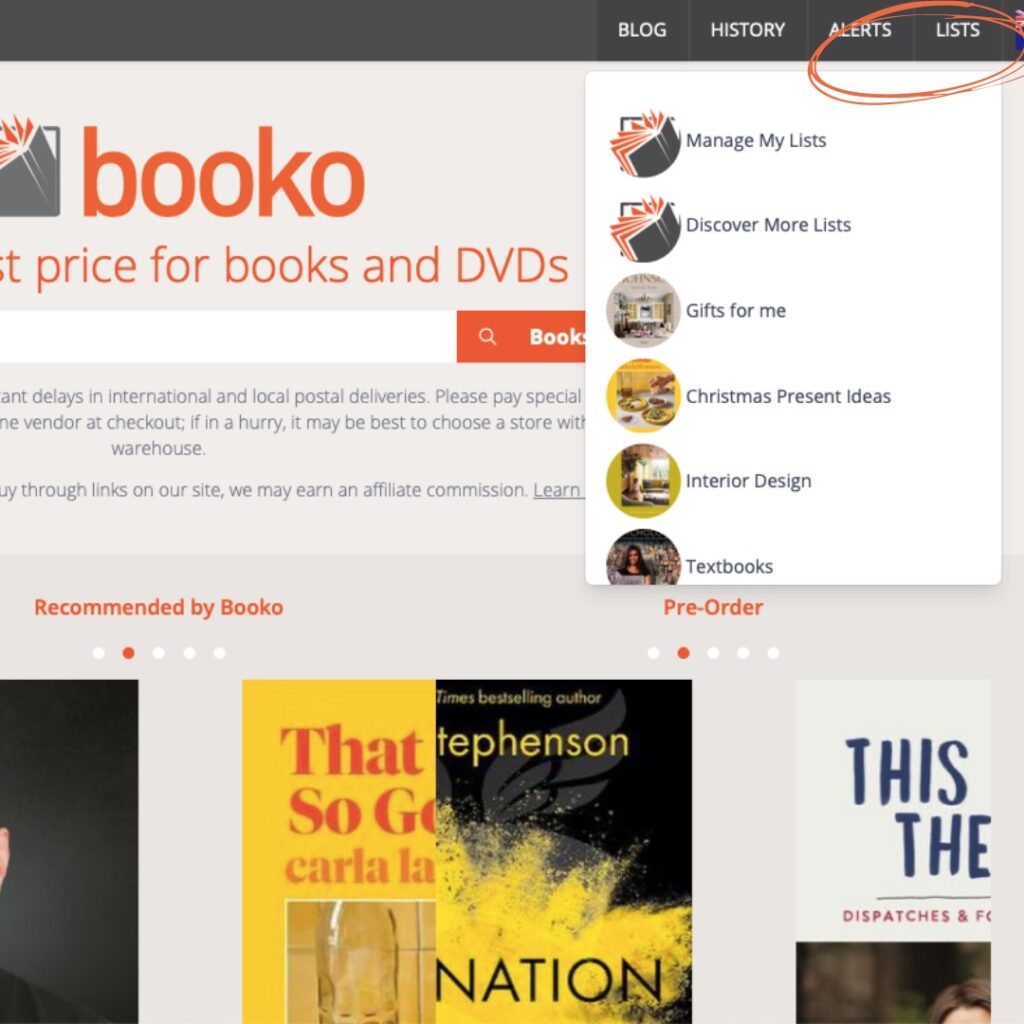
Discover More Lists is where you will find book recommendations galore.
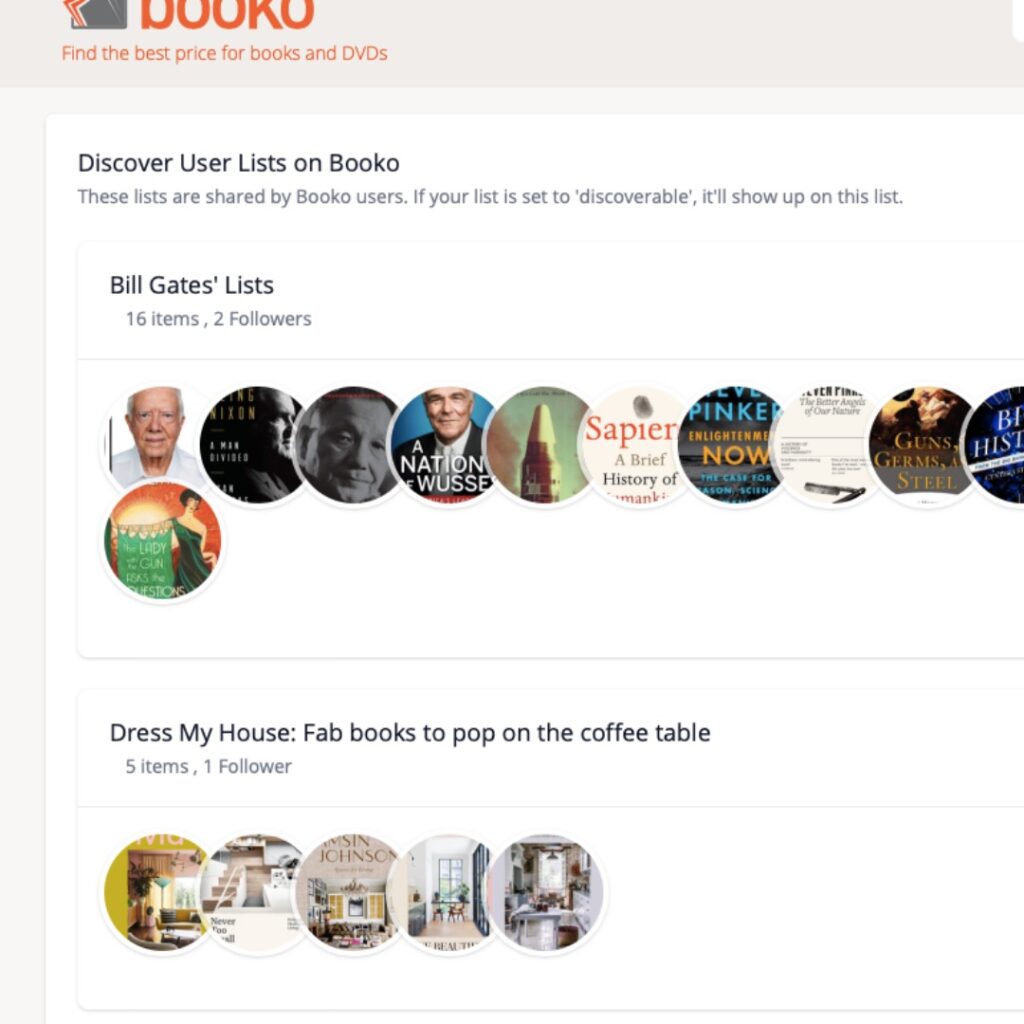
All of the lists that Booko and our community of users have set to ‘discoverable’ will show up here. We have made a few lists to get you started and will continue to add to them but it is also a space where the Booko community can share topics, authors, genres, gift ideas and favourite books. To follow a list, simply click on the orange ‘follow’ button to the right. If you’d like to take a closer look at the list, just click on the list title and a new page will open showing all of the books in the list along with their blurb. You can then click on the book image and add it to one of your own lists, set a price alert, or even buy it straight away!

As always, prices are constantly being refreshed behind the scenes so it doesn’t matter how old the book is, how long it has been on someone’s list, we will always show the most recent price.
We were inspired by our book loving community to create this new feature, you have so generously recommended books in the past and we wanted to give you a space so that this can continue. So get clicking, make a list, add your favourite books to it, set it to discoverable and we’ll follow along.
As usual, we’d love your feedback on this new feature so we can make sure it serves our community’s needs best. Drop us a line at booko@booko.com.au with your thoughts and suggestions.
Enjoy!